
"In the modern digital landscape, hosting an application has become an essential step in bringing your software to the masses. Whether you have developed a web application, a mobile app, or a complex software solution, finding a reliable hosting platform is crucial for ensuring its accessibility, availability, and performance. Hosting your web application is a crucial step in making it accessible to users worldwide. Whether you’re a beginner or an experienced developer, finding the right hosting solution can be overwhelming. In this blog, we’ll explore ten easy and reliable ways to host your web application, considering factors like cost, scalability, performance, and ease of use. Let’s dive in!"
Hosting an application involves deploying your software onto a server or cloud infrastructure that can handle user requests, store data, and deliver a seamless experience to your target audience. This process allows you to make your application available to users around the world, enabling them to access its features, functionalities, and content through various devices.
When considering hosting options, there are several key factors to take into account. Scalability is a critical consideration, as your application’s hosting platform should be able to accommodate increasing user traffic and demand without compromising performance. Additionally, reliability and uptime are paramount to ensure that your application remains accessible and operational at all times.
Security is another crucial aspect of hosting an application. With the growing number of cyber threats, safeguarding your users’ data and protecting your application from potential vulnerabilities is of utmost importance. Choosing a hosting provider that offers robust security measures and regularly updates their infrastructure against emerging threats is essential for maintaining the trust and confidence of your users.
Furthermore, cost-effectiveness is a significant consideration when it comes to hosting. You need to evaluate different hosting options and determine the best fit for your application’s requirements while considering your budgetary constraints. Whether you opt for shared hosting, virtual private servers (VPS), dedicated servers, or cloud hosting, it’s important to strike a balance between performance, scalability, and cost.
Choosing the right hosting provider or platform is a decision that can significantly impact the success of your application. You need to assess the provider’s reputation, customer support, infrastructure capabilities, and the specific features they offer. Factors such as server location, content delivery network (CDN) integration, and data backup solutions are worth considering to ensure optimal performance and data redundancy.
In this technological era, hosting an application is not merely a technical necessity but a strategic business decision. It empowers you to reach a broader audience, deliver a seamless user experience, and capitalize on the vast opportunities offered by the digital realm. By selecting a reliable hosting solution and aligning it with your application’s specific needs, you can lay a strong foundation for your software’s success, enabling it to thrive in the ever-evolving digital landscape. Ok folks, let’s explore what are the ways we can host our web application.
Shared hosting is a hosting option where multiple websites are hosted on a single server, sharing its resources such as CPU, RAM, and storage. It is a cost-effective solution, ideal for small-scale projects, personal blogs, and websites with moderate traffic.
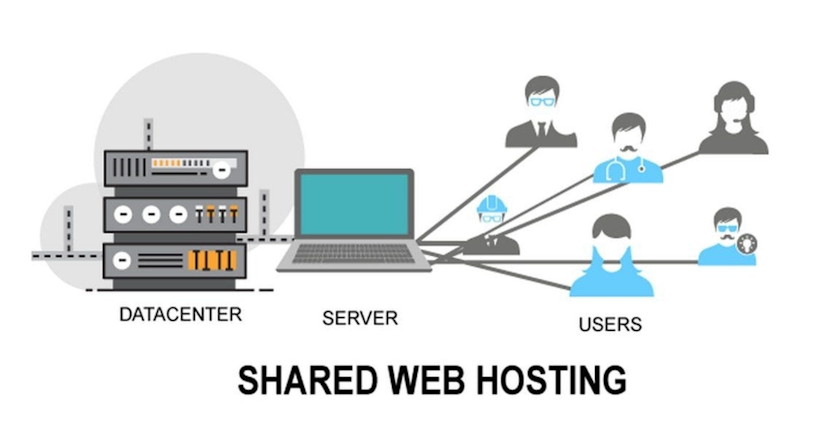
In shared hosting, the hosting provider manages the server infrastructure and allocates resources among the hosted websites. This means that the server’s resources are distributed among the websites, and the performance of your website can be affected by the activity and resource usage of other websites on the same server. If one website experiences a sudden surge in traffic or resource consumption, it can potentially impact the performance of other websites on the server.
Shared hosting providers typically offer user-friendly interfaces and control panels, making it easy for beginners to set up and manage their websites. These control panels often include features such as one-click installation of popular content management systems (CMS) like WordPress, Joomla, or Drupal, as well as email management, file transfer capabilities, and basic security options.
Some well-known shared hosting providers include:
Bluehost: Bluehost is a popular shared hosting provider known for its user-friendly interface, 24/7 customer support, and reliable performance. They offer a range of hosting plans suitable for different types of websites, including shared hosting optimized for WordPress.
Example websites hosted on Bluehost shared hosting: Small business websites, personal blogs, portfolio websites.
HostGator: HostGator is another well-established hosting provider offering shared hosting plans. They provide a straightforward setup process, unlimited bandwidth, and a variety of features such as website builder tools and one-click installation of CMS platforms.
Example websites hosted on HostGator shared hosting: Small e-commerce stores, hobby websites, community forums.
SiteGround: SiteGround is known for its reliable performance and excellent customer support. They offer shared hosting plans with features like free SSL certificates, daily backups, and advanced security measures.
Example websites hosted on SiteGround shared hosting: Informational websites, non-profit organization websites, personal projects.
It’s important to note that while shared hosting is a budget-friendly option, it may have limitations in terms of scalability and resource availability compared to other hosting options like VPS (Virtual Private Server) or dedicated hosting. Therefore, if your website experiences significant growth or requires more resources, you might need to consider upgrading to a higher-tier hosting plan or exploring other hosting alternatives.
Overall, shared hosting is an excellent choice for individuals and small businesses looking to establish an online presence with a limited budget and moderate website traffic. It offers convenience, simplicity, and cost-effectiveness, allowing you to focus on your website content and functionality without worrying about server management.
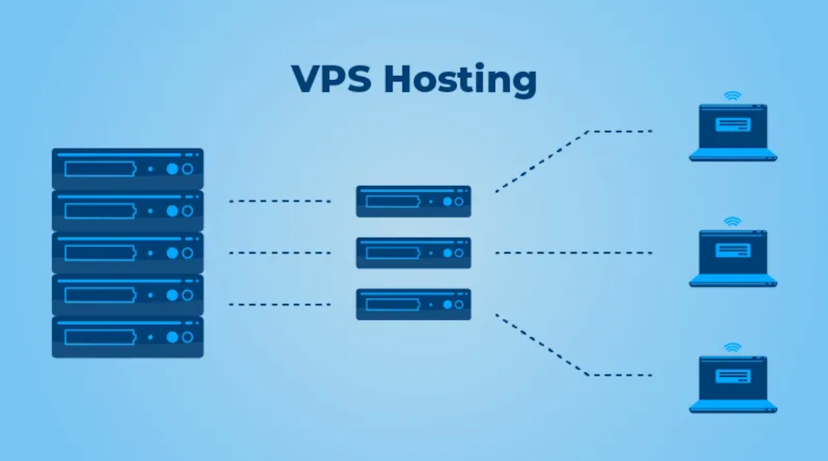
Virtual Private Server (VPS) hosting offers a middle ground between shared hosting and dedicated hosting. It provides you with a dedicated portion of a physical server, giving you more control, resources, and flexibility compared to shared hosting. In VPS hosting, the server’s resources are divided into multiple virtual machines, each operating independently as a separate server.
With VPS hosting, you have greater control over the server environment. You typically get root access or administrator privileges, allowing you to install and configure software, customize server settings, and manage security measures according to your specific requirements. This level of control is particularly beneficial for developers, businesses with unique hosting needs, and websites that require specific software or server configurations.
Some popular VPS hosting providers include:
DigitalOcean: DigitalOcean is known for its developer-friendly VPS hosting solutions. It offers a simple interface, flexible pricing plans, and robust infrastructure, making it popular among developers and startups.
Example websites hosted on DigitalOcean VPS: Web applications, e-commerce platforms, development and testing environments.
Linode: Linode provides reliable and high-performance VPS hosting with data centers located worldwide. They offer various plans to suit different needs, and their platform is known for its speed, stability, and excellent customer support.
Example websites hosted on Linode VPS: Content-heavy websites, online communities, gaming servers.
Vultr: Vultr offers affordable VPS hosting with a wide range of server locations. They provide powerful virtual servers, SSD storage, and an easy-to-use control panel for managing your VPS environment.
Example websites hosted on Vultr VPS: Multi-site hosting, resource-intensive applications, VPN servers.
Example websites hosted on Vultr VPS: Multi-site hosting, resource-intensive applications, VPN servers.
VPS hosting is suitable for websites that require more control, scalability, and customization options than shared hosting can provide. It is an excellent choice for growing businesses, resource-demanding applications, and websites with specific technical requirements that cannot be accommodated by shared hosting.
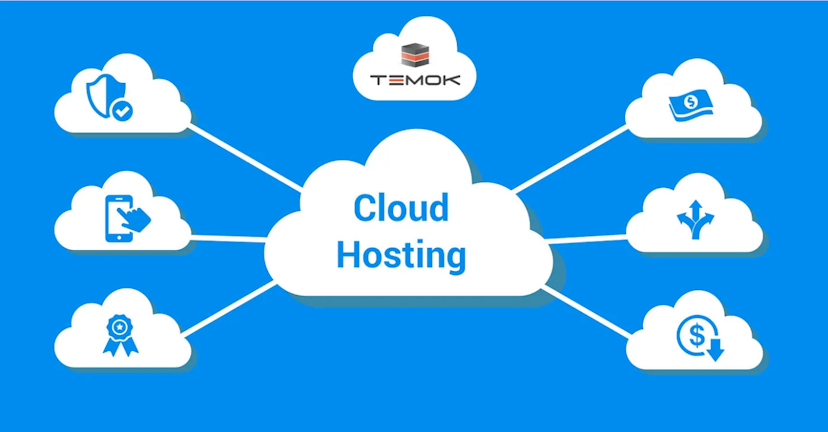
Cloud hosting is a type of web hosting service that utilizes a network of interconnected servers, often spread across multiple data centers. It offers several advantages over traditional hosting methods, including high scalability, reliability, and flexibility. Leading cloud providers like Amazon Web Services (AWS), Google Cloud Platform (GCP), and Microsoft Azure offer robust infrastructure and a range of services to cater to different business needs.
Here’s a brief overview of each cloud provider and some example websites hosted on their platforms:
It’s important to note that these examples are subject to change, as companies may modify their hosting arrangements over time. Additionally, cloud hosting is not limited to these providers, as there are other notable players in the market, such as IBM Cloud, Oracle Cloud Infrastructure, and Alibaba Cloud, each with their own set of features and customer base.
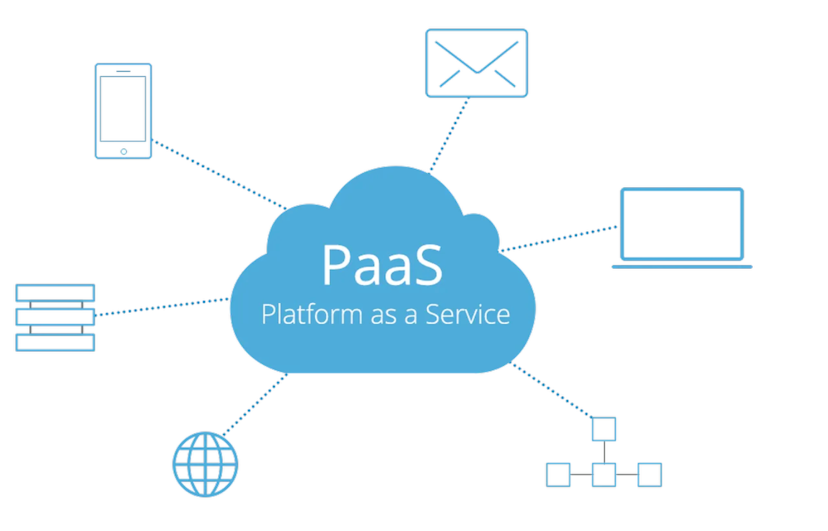
Platform as a Service (PaaS) platforms like Heroku, Google App Engine, and Microsoft Azure App Service provide developers with a managed environment for hosting web applications. These platforms abstract away much of the infrastructure management, allowing developers to focus on writing code and deploying their applications quickly. PaaS platforms offer several advantages, including simplicity, scalability, and faster development cycles.
Here’s some more information on each PaaS platform and examples of websites hosted on them:
These examples demonstrate the versatility of PaaS platforms in hosting a wide range of websites and web applications. PaaS offerings continue to evolve, and there may be other notable platforms available in the market, each with its own features and customer base.
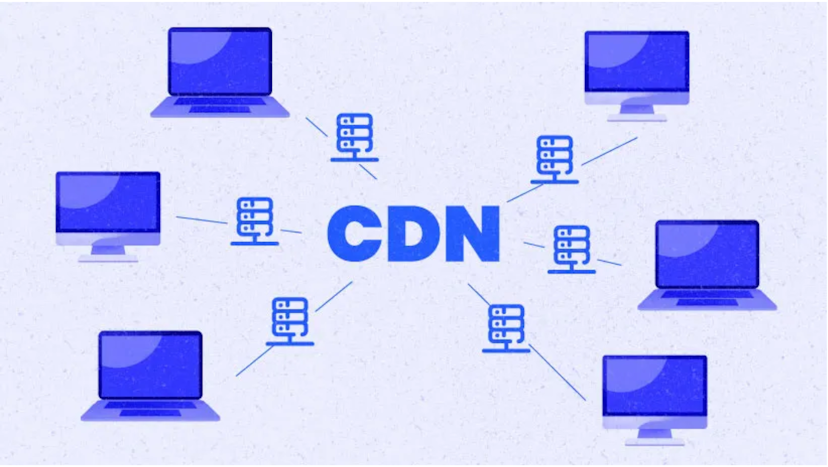
A Content Delivery Network (CDN) is a network of servers distributed across multiple locations globally. CDNs are designed to store and deliver static content, such as images, videos, CSS files, and JavaScript files, closer to end users. This reduces latency and improves the performance of web applications, particularly for users located in different geographical regions.
Here are more details on popular CDNs and example websites that utilize them:
These examples highlight how CDNs like Cloudflare, Fastly, and Akamai are utilized by major websites to improve the performance and availability of their static content globally. CDNs integrate seamlessly with existing hosting solutions and provide additional security features, such as DDoS protection and web application firewalls, to enhance the overall web application experience.

dedicated web hosting
Dedicated hosting is a type of web hosting where you lease an entire physical server solely for your web application. It provides resource-intensive applications with high performance, reliability, and customization options. Dedicated hosting is particularly suitable for applications that have high traffic, require extensive computing resources, or need complete control over the server environment.
Here are more details on some popular dedicated hosting providers and example websites that utilize their services:
These examples showcase how dedicated hosting providers like Liquid Web, InMotion Hosting, and OVH serve a diverse range of organizations, from large enterprises to media outlets and academic institutions. Dedicated hosting offers the advantage of having complete control over the server environment, optimal performance, and customization options tailored to specific application requirements.Managed WordPress Hosting:
Specifically tailored for WordPress-based websites, managed WordPress hosting providers like WP Engine, Flywheel, and Kinsta optimize server configurations and caching for optimal WordPress performance. They also offer automated backups, security features, and specialized support.

Serverless platforms, such as AWS Lambda, Azure Functions, and Google Cloud Functions, offer a serverless computing model where you can run your application code without the need to manage servers or infrastructure. Instead, you focus solely on writing and deploying your code, and the platform handles the scaling, provisioning, and management of resources. Serverless architectures are particularly beneficial for event-driven and microservices-based applications, providing cost-effectiveness, scalability, and flexibility.
Here are more details on each serverless platform and examples of websites that utilize them:
These examples illustrate how serverless platforms like AWS Lambda, Azure Functions, and Google Cloud Functions are used by diverse companies to build scalable and cost-effective web applications. Serverless architectures are particularly suitable for applications with varying workloads, event-driven workflows, and microservices-based designs, allowing developers to focus on application logic without worrying about infrastructure management.
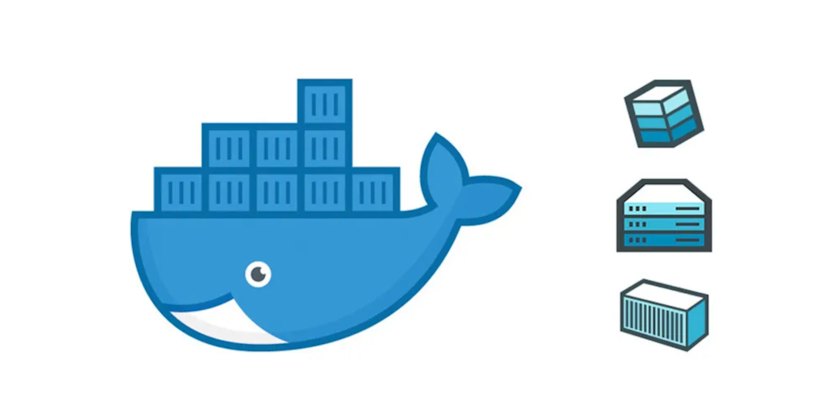
Docker is a popular open-source platform that enables developers to package their applications and their dependencies into portable containers. These containers can be deployed on any server running Docker, providing consistency and portability across different environments. Docker containers encapsulate the application code, libraries, and runtime environment, making it easier to deploy, manage, and scale applications.
Here are more details on Docker and examples of websites that utilize Docker containers:
AWS Elastic Container Service (ECS):
These examples highlight how Docker and container orchestration platforms like Docker Cloud, Kubernetes, and AWS ECS are used by various organizations to simplify the deployment, management, and scalability of containerized applications. By packaging applications into portable containers, developers can achieve consistent and efficient deployments across different environments.
GitHub Pages is a hosting service provided by GitHub that allows you to host static websites directly from your GitHub repository. It offers a simple and straightforward way to publish your web application, documentation site, or personal blog. GitHub Pages is widely used for small to medium-sized projects and is especially popular among developers due to its seamless integration with version control and continuous integration workflows.
Here are more details on GitHub Pages and examples of websites hosted on the platform:
Features and Configuration:
Example Websites:
Example: The official Jekyll website (https://jekyllrb.com/) is hosted on GitHub Pages and showcases the capabilities of Jekyll for building static websites.
Example: Bootstrap, a widely used CSS framework, hosts its documentation site (https://getbootstrap.com/docs) on GitHub Pages.
Example: Axios, a popular JavaScript library for making HTTP requests, has its website (https://axios-http.com/) hosted on GitHub Pages.
Example: A developer’s portfolio website (e.g., https://username.github.io/) can be hosted on GitHub Pages, providing an accessible and version-controlled platform to display their work.
These examples demonstrate the versatility of GitHub Pages in hosting a wide range of static websites. It’s particularly useful for simple projects, documentation sites, and personal blogs, offering an easy and cost-effective way to showcase your work or share information with others.
Choosing the right hosting solution for your web application depends on various factors such as budget, scalability needs, technical expertise, and application requirements. The ten options mentioned above cover a wide range of hosting solutions, from beginner-friendly shared hosting to more advanced setups like serverless computing and containerization. Evaluate your project’s needs and constraints to make an informed decision. Happy hosting!